Introduction
In the current digital age, an IT company’s image is greatly influenced by its visual design. Good images convey professionalism, originality, and inventiveness—elements that make companies stand out in a crowded market. One of the most effective tools available to IT organizations for creating effective marketing collateral, creating a distinctive corporate identity, and creating captivating digital content is Adobe Photoshop.
About Photoshop in IT Marketing
Photoshop is a comprehensive design tool used to produce marketing collateral, improve images, and assist with branding strategy. It is more than just a photo-editing program. Photoshop is used by IT firms to create everything from corporate identity materials and product mockups to social media images and web banners. It ensures that every visual component precisely reflects the brand’s goal by fusing creativity and technology.
Key Uses of Photoshop in IT Companies
1. Marketing Materials: Digital banners, social network postings, email templates, and other promotional graphics are all designed with Photoshop. Effective brand messaging and online audience attentiveness are made possible by these resources.2. Product Mockups: Photoshop is used by designers to produce lifelike software interface previews and product mockups. These mockups, which represent digital goods might seem in actual use, are useful for client presentations and marketing efforts.
3. Branding Design: Photoshop helps with the creation of corporate branding materials, business cards, brand templates, and logos. This guarantees visual coherence on all internal and client-facing platforms.
4. Social Media and Blog Content: Photoshop is used by IT organizations to create eye-catching advertising visuals, LinkedIn banners, and blog photos. Strong online brand presence, increased engagement, and traffic are all facilitated by captivating designs.
5. Posters and Promotional Banners: Photoshop makes it possible to create visually appealing web ads, event banners, and posters. These designs help the business present its brand in the best possible light and are utilized for both physical marketing events and internet promotions.
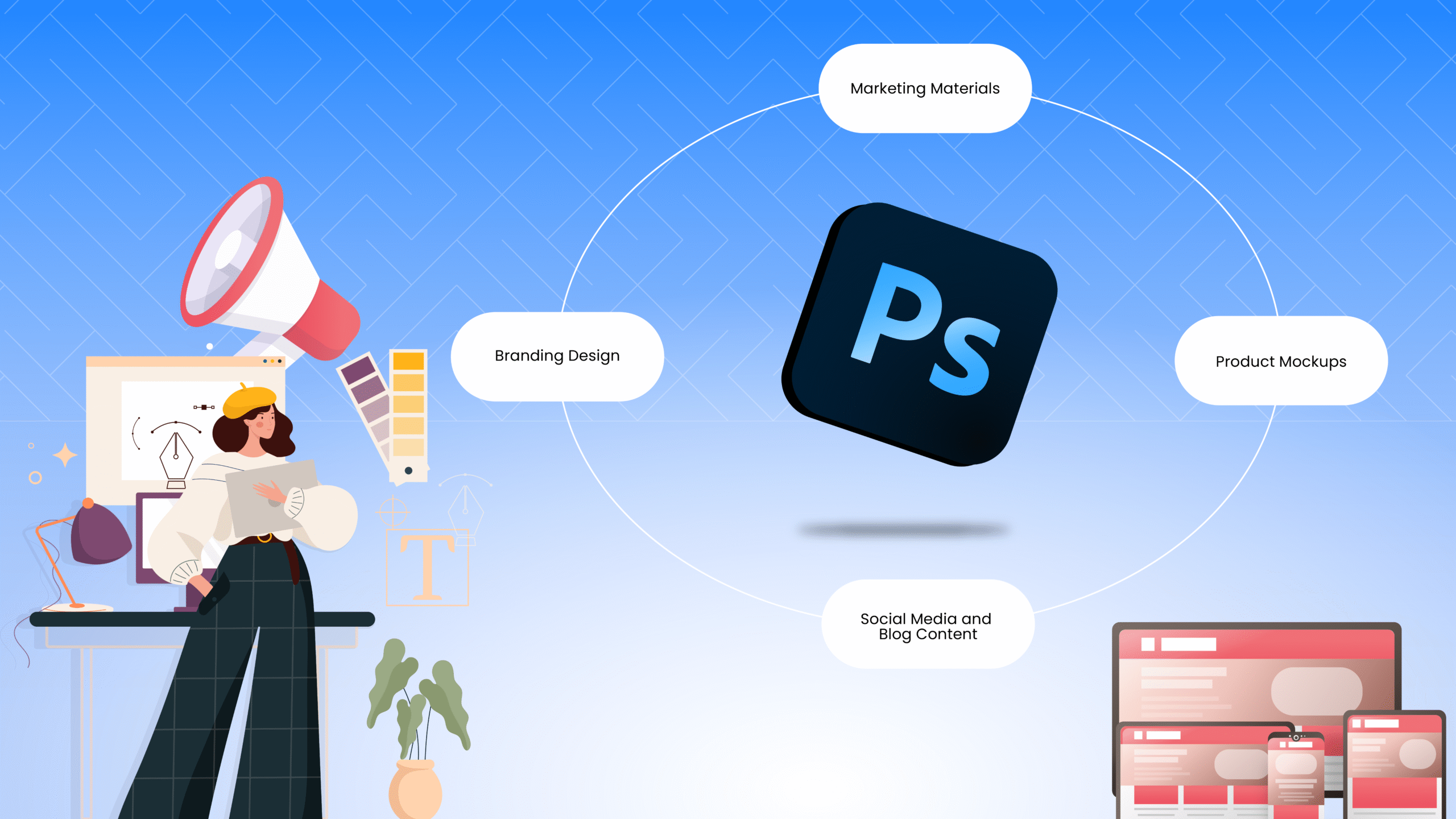
Top Features of Photoshop
Layer management enables designers to arrange, modify, and blend several design components without compromising the others.
1. Smart Objects: Allows for non-destructive editing, allowing you to resize and modify components without sacrificing quality.2. Advanced Selection Tools: Assists in precisely isolating and modifying particular areas of an image.
3. Filters and Effects: Provides a variety of visual effects to creatively enhance or style designs.
4. Color Correction and Adjustment: For images of expert quality, color correction and adjustment adjusts brightness, contrast, and tone.
5. Typography Tools: For creating marketing materials, Typography Tools offers a wide range of fonts, text styles, and layout choices.
6. Support for 3D and Mockups: Enables the production of lifelike 3D product presentations and views.
7. Export Flexibility: Suitable for web, print, and app use, it supports a variety of formats (PNG, JPEG, PDF, PSD, etc.).
Conclusion
Photoshop guarantees that every project, from marketing materials to brand assets, looks polished, professional, and consistent with the brand. IT teams can improve customer connection, fortify their visual identity, and differentiate themselves in the digital sphere by utilizing its potent capabilities.
Please feel free to contact us at info@lentera.in with any questions or design-related needs.




