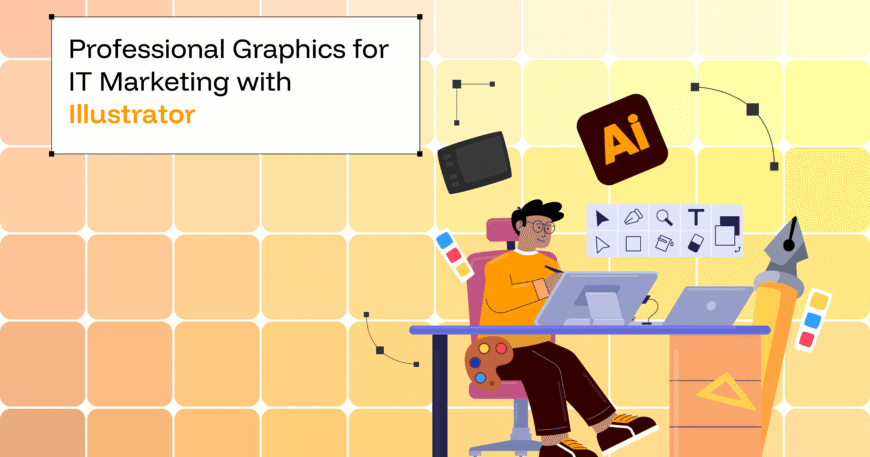Crafting Digital Identity with Precision: The Power of Adobe Illustrator
The visual design of an IT organization has a significant influence on its image in the current digital world. Superior images communicate professionalism, originality, and distinctiveness—elements that help businesses stand out in a crowded market. Adobe Illustrator is one of the most effective tools available to IT companies for creating engaging digital content, unique corporate identities, and marketing materials.
How Adobe Illustrator Shapes IT Companies’ Digital Presence
Illustrator is a flexible vector-based design application that may be used to support branding strategy, improve graphics, and create marketing collateral. Illustrator is more than simply a drawing application; it enables IT companies to create infographics, digital banners, web drawings, and logos and brand templates. It guarantees that each visual component appropriately conveys the brand’s message by fusing creativity and accuracy.
Creative Power Unleashed: How Illustrator Transforms Visual Design
1. Vector Graphics: Because Illustrator produces vector-based graphics, images can be resized without sacrificing quality. This is perfect for designs, symbols, and logos that must be utilized on a variety of surfaces, such as billboards and business cards.2. Expert Branding: Illustrator enables you to precisely design corporate identity materials, brand templates, and logos. A powerful and identifiable brand is established with the aid of consistent, excellent images.
3. Promotional and Marketing Resources: Banners, social media postings, email templates, posters, and ads are all made with it. Illustrator makes sure your images are polished and visually appealing, which increases the effectiveness of your marketing.
4. Superior Typography: With the use of Illustrator’s sophisticated text capabilities, designers may alter fonts, spacing, and styles for social media visuals, websites, and brochures.
5. Flexibility in Creativity: You can create distinctive graphics, icons, illustrations, and infographics for your content with tools like the Pen Tool, Shape Builder, and Gradient Tool.
6. Multi-Platform Compatibility: Illustrator files can be exported to print, the web, apps, and presentations in a number of different formats, including SVG, PNG, PDF, and EPS. Additionally, it easily interfaces with Photoshop and After Effects, among other Adobe products.
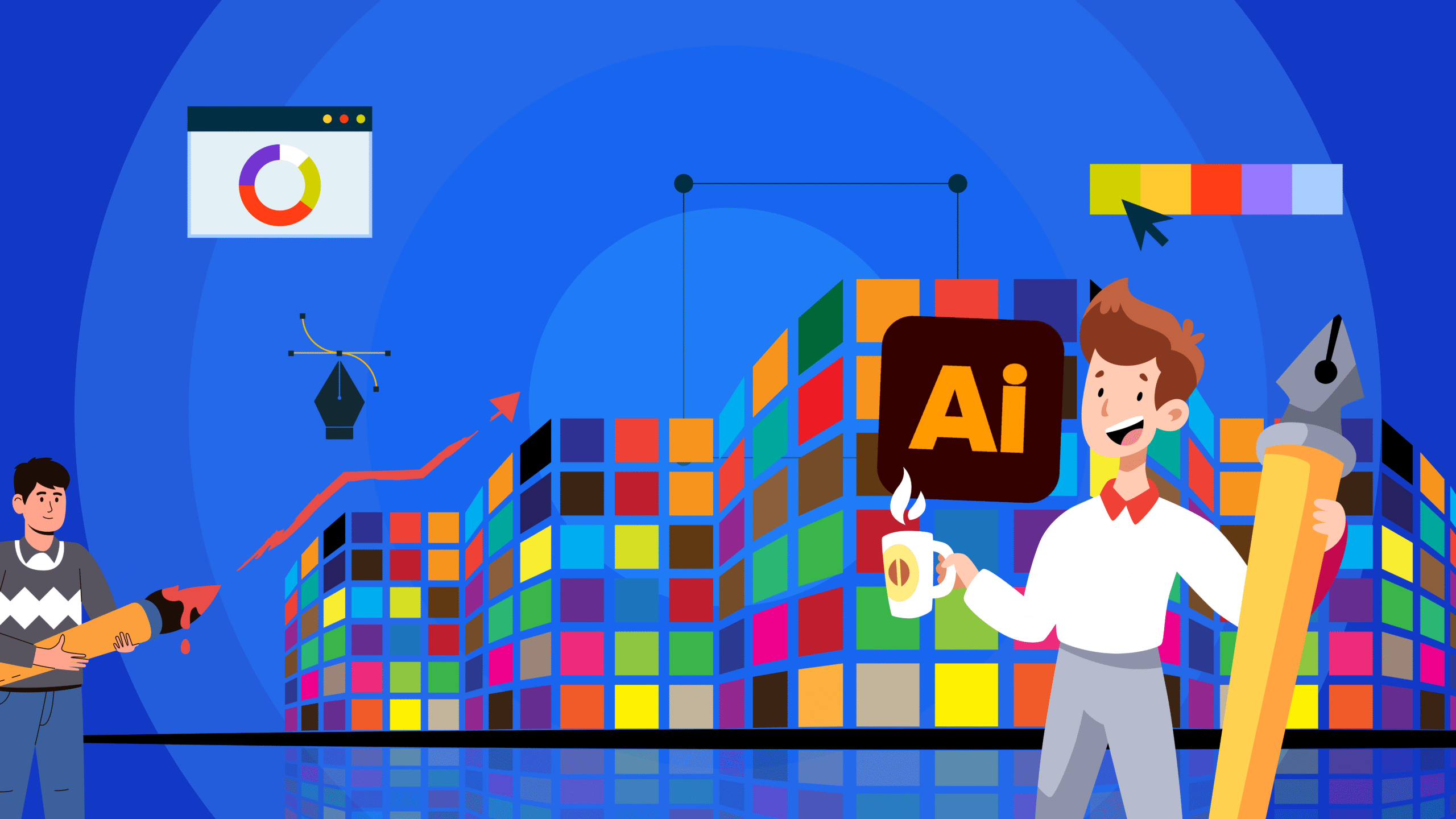
Illustrator’s Power Tools: Elevating Visual Design for Brands
1. Pen and Shape Tools: Makes it possible to precisely draw unique icons, forms, and pictures.2. Typography Tools: Provides sophisticated text management for marketing materials with a range of fonts, styles, and layout choices.
3. Color and Gradient Tools: Offers swatches, gradient fills, and advanced colorcorrection for expert graphics.
4. Different Layouts: Perfect for multi-platform campaigns, these files support different design layouts.
5. Export Flexibility: Allows artwork to be exported in a variety of formats for digital, print, and web use, including SVG, PDF, PNG, and EPS.
6. Image Trace: Transforms raster images into crisp, editable vector drawings so that they can be easily customized and scaled without sacrificing quality.
Final Thoughts
Designing with Adobe Illustrator isn’t just about creating visuals — it’s about shaping brand identity and making an impact. By harnessing Illustrator’s vector-based tools, IT teams can produce polished, professional, and consistent graphics that strengthen visual presence, enhance engagement, and set their brand apart in the digital marketplace.
Looking to elevate your design and branding with Illustrator?. Let’s craft visuals that truly reflect your brand — not the other way around.support@lenteratech.com.